
Replacement Request:
1. Please login into Central Books account - Link for Replacement request
2. Go to My Account, My orders - Click on "Return" - Please find the screen shot for reference.
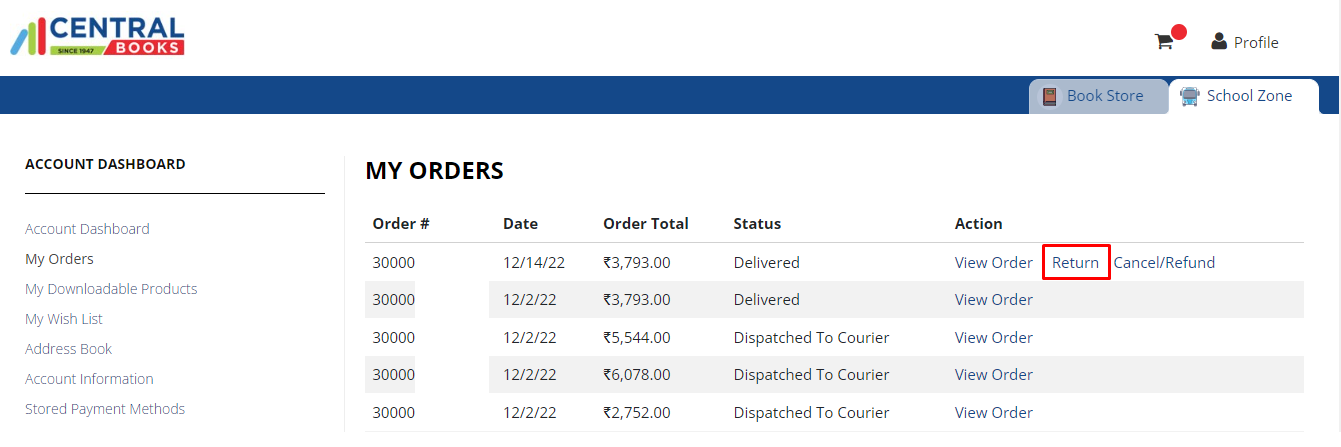
3. It will be re-directed to next page - Select the items which you wanted to replace(Replacement Books/Items) and reason in the given options - Please find the screen shot.
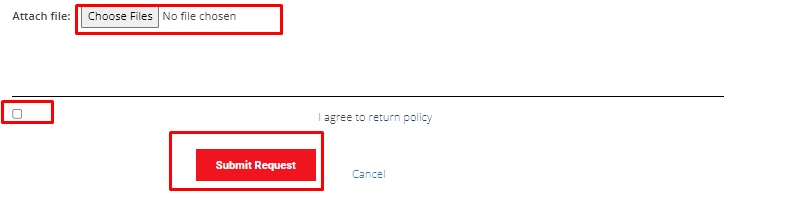
4. We can attach any files if required. 5. Click on Return policy. 6. Submit.
- A confirmation mail/message will be sent to your email address and registered mobile.
The RMA Replacement request is created*
****If you are unable to create the request or need any help from customer support please Raise a Concern, our team will reach you with in 24 hrs.Was this article helpful?
That’s Great!
Thank you for your feedback
Sorry! We couldn't be helpful
Thank you for your feedback
Feedback sent
We appreciate your effort and will try to fix the article
